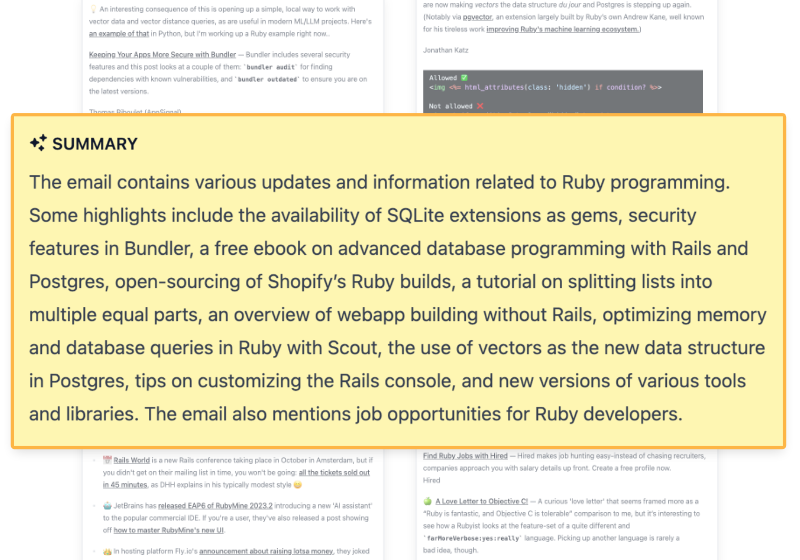Forward emails to RSS
Mailgrip declutters your inbox by letting you read email newsletters at your own pace, in your favourite RSS reader.
(after that, pay $12 per year)
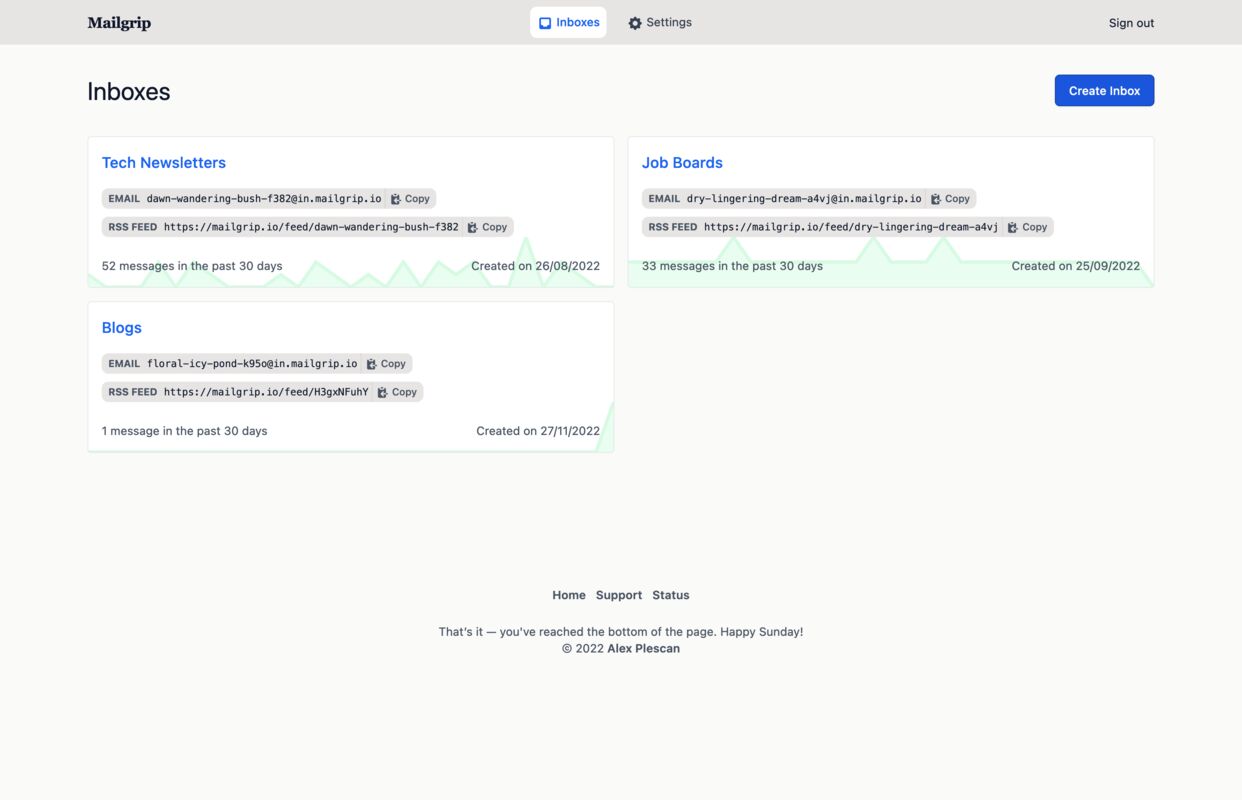
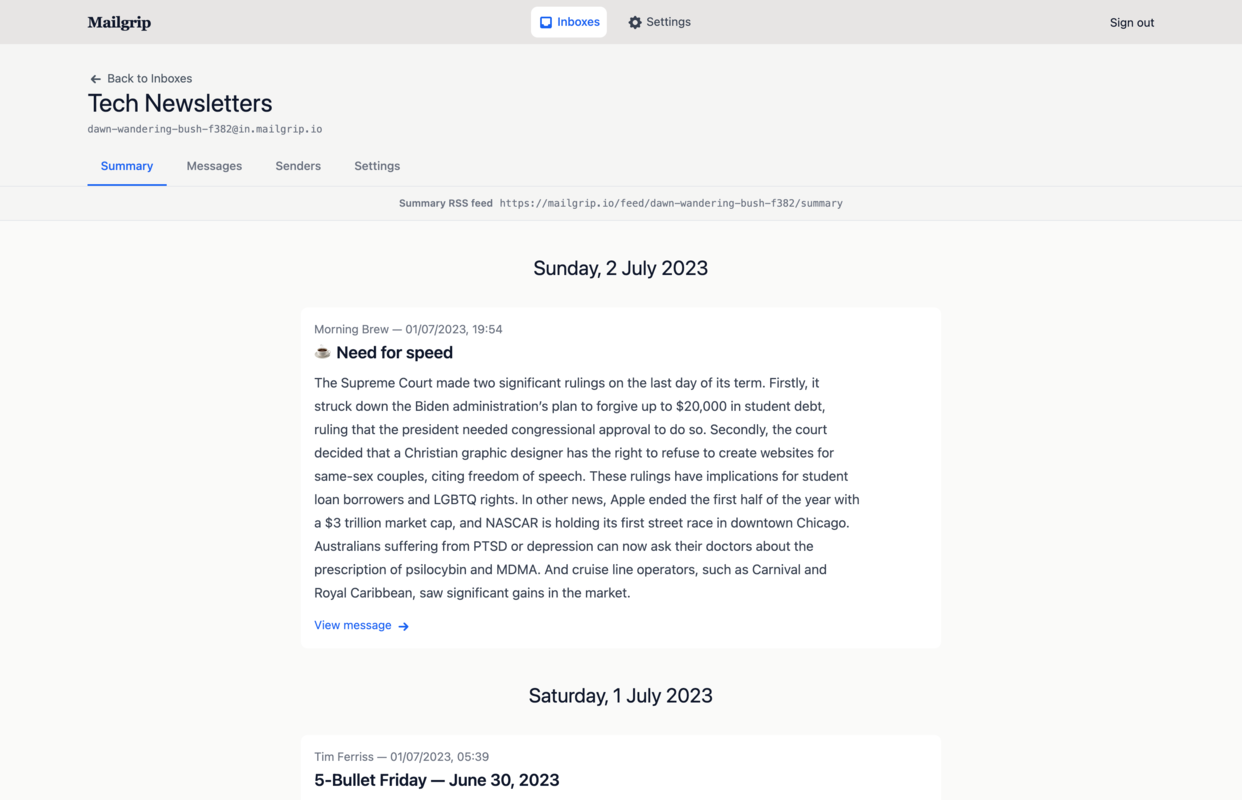
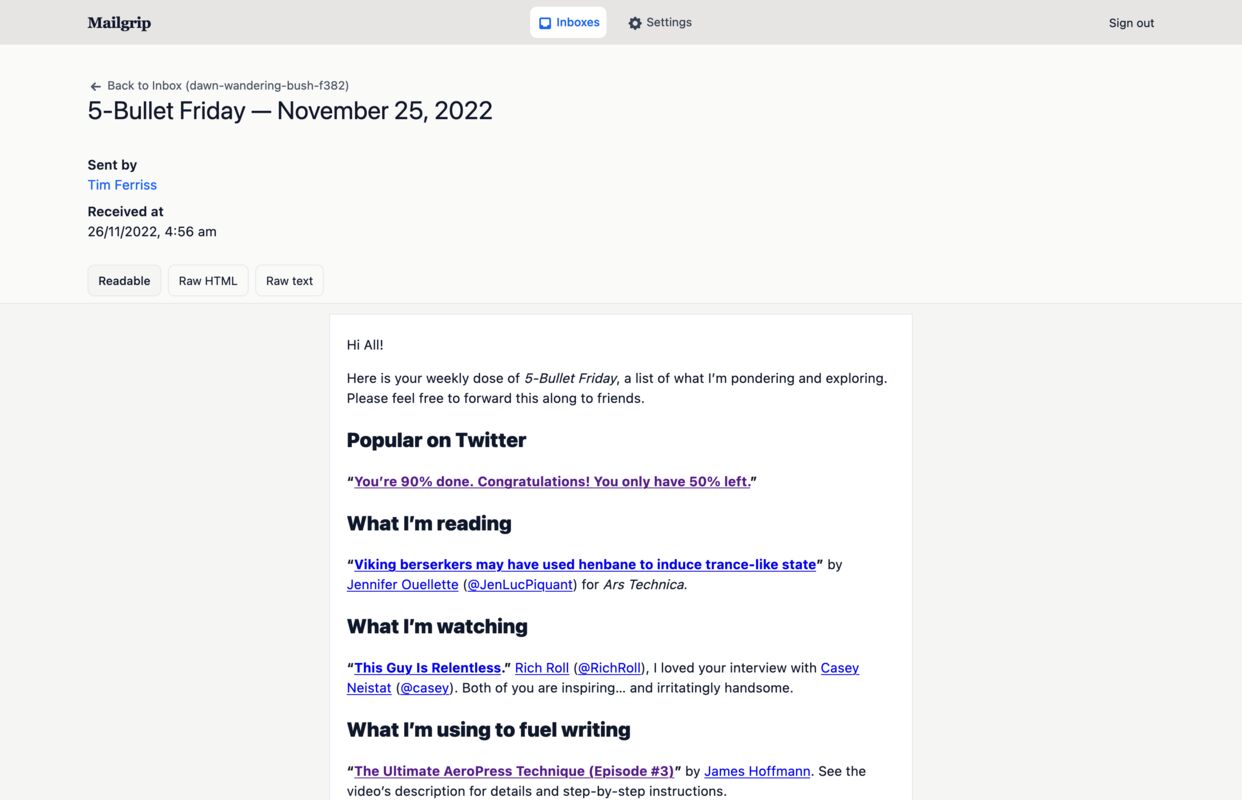
Features
Summarization
Quickly catch up on your email newsletters using the Daily Inbox Summary, and the Summary RSS feed.
On the "Unlimited + Summarization" plan.
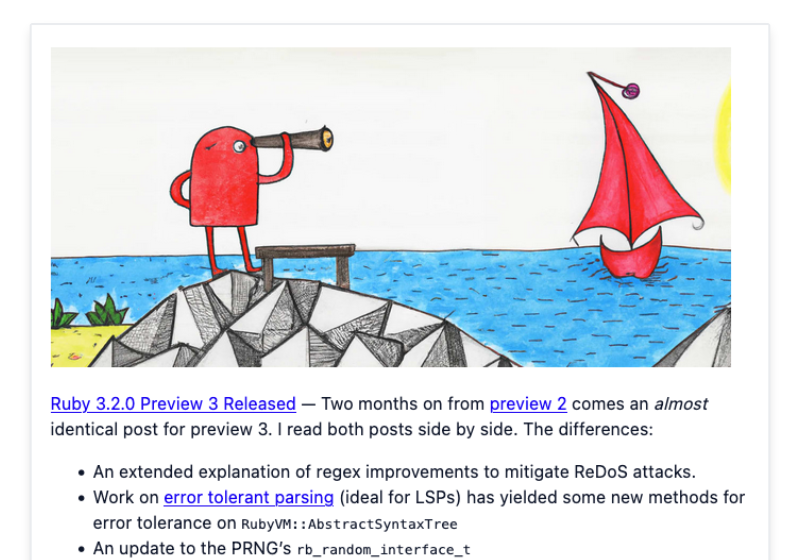
Message formatting
Emails get formatted for readability. Clutter is stripped out so you can focus on the content of the message.
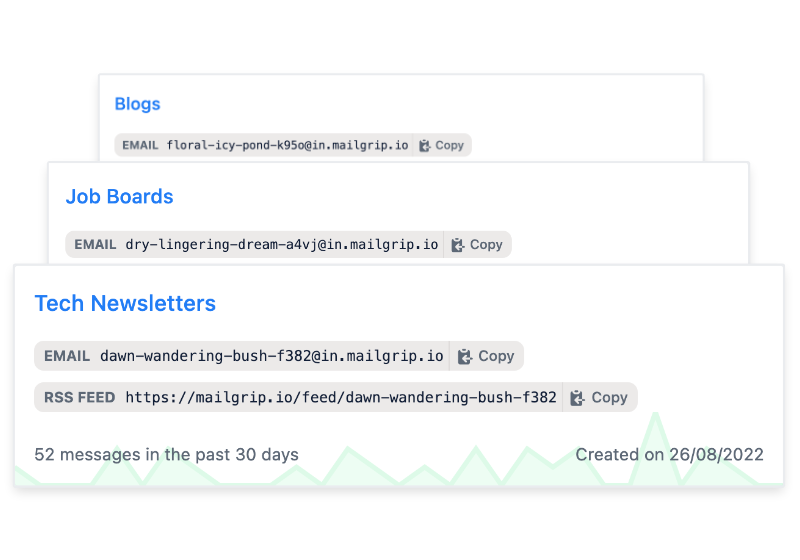
Multiple inboxes
Create as many inboxes as you want. Each inbox gets a unique email address and RSS feed.
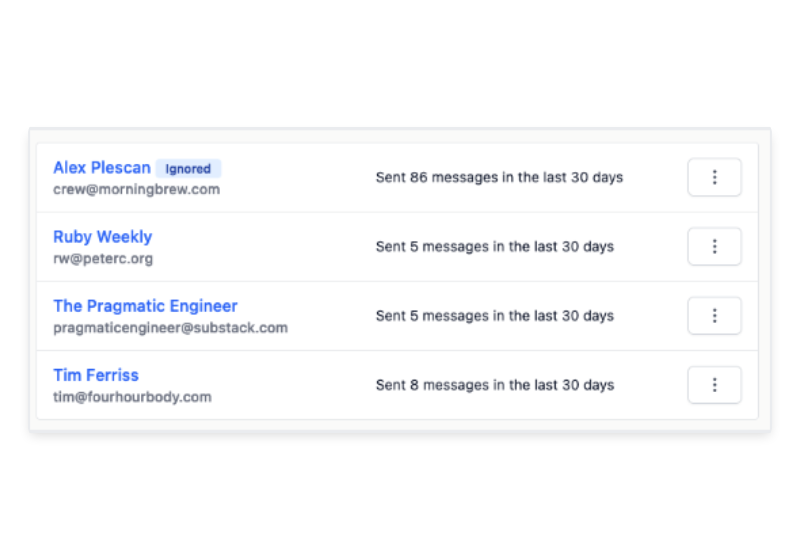
Sender management
Getting too many emails from someone? Temporarily ignore their messages, and when you’re ready to hear from them again unignore… or don’t!
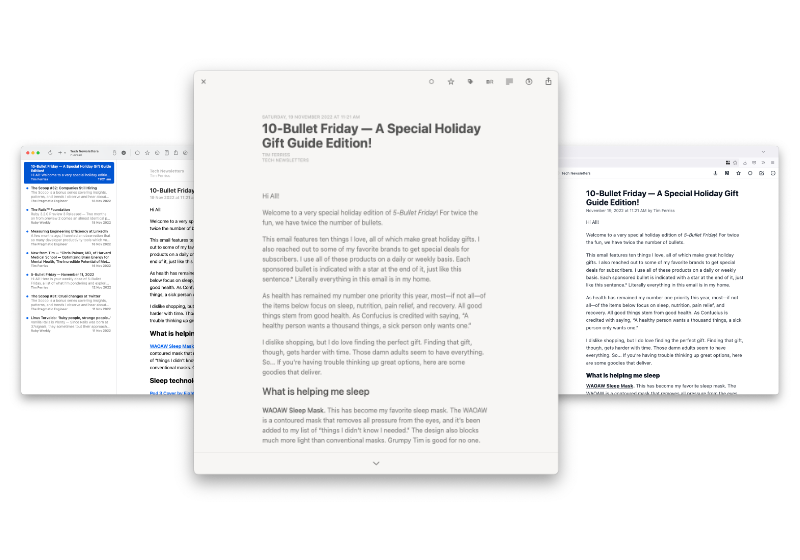
Plain old RSS
Who says being boring isn’t a feature? Mailgrip’s feeds are standard RSS. They’re bound to work with your favourite RSS reader.
FAQs
How do I keep receiving newsletters to my own email address, but also have them show up in Mailgrip?
Most email providers will allow you to set up auto-forwarding rules for your messages. Set these up to detect when a newsletter is received, and forward it to your Mailgrip inbox's email address. If you have an option to "Send a Copy" or "Forward Original" - go for that. It'll strip out the "FWD: " prefix on the message, and also not have your own address as the sender of the message.
Can I see the raw HTML for a message I received?
Yes - although emails in your feed will show up with readable formatting, you can still view the original message by finding it in your inbox on the Mailgrip site.