Message formatting
Available on all plans.
RSS feeds are clean and simple, but email newsletters can be… messy.
Mailgrip fixes this by tidying the newsletters it receives, so you get a clean and focused reading experience when using your RSS reader.
You can see all generated formats for your message on the message's page, and since some newsletters work better with some formats than others, you can configure inboxes to set the preferred format for their RSS feeds.
Article focus
Identifies the main article in the newsletter and extracts it, while stripping out all over cruft (ads, unsubscribe links, etc).
Works best for newsletters that typically include one main bit of content.
Display is more cosistent across RSS readers, as the original styling of the newsletter is removed in favour of simple styling.
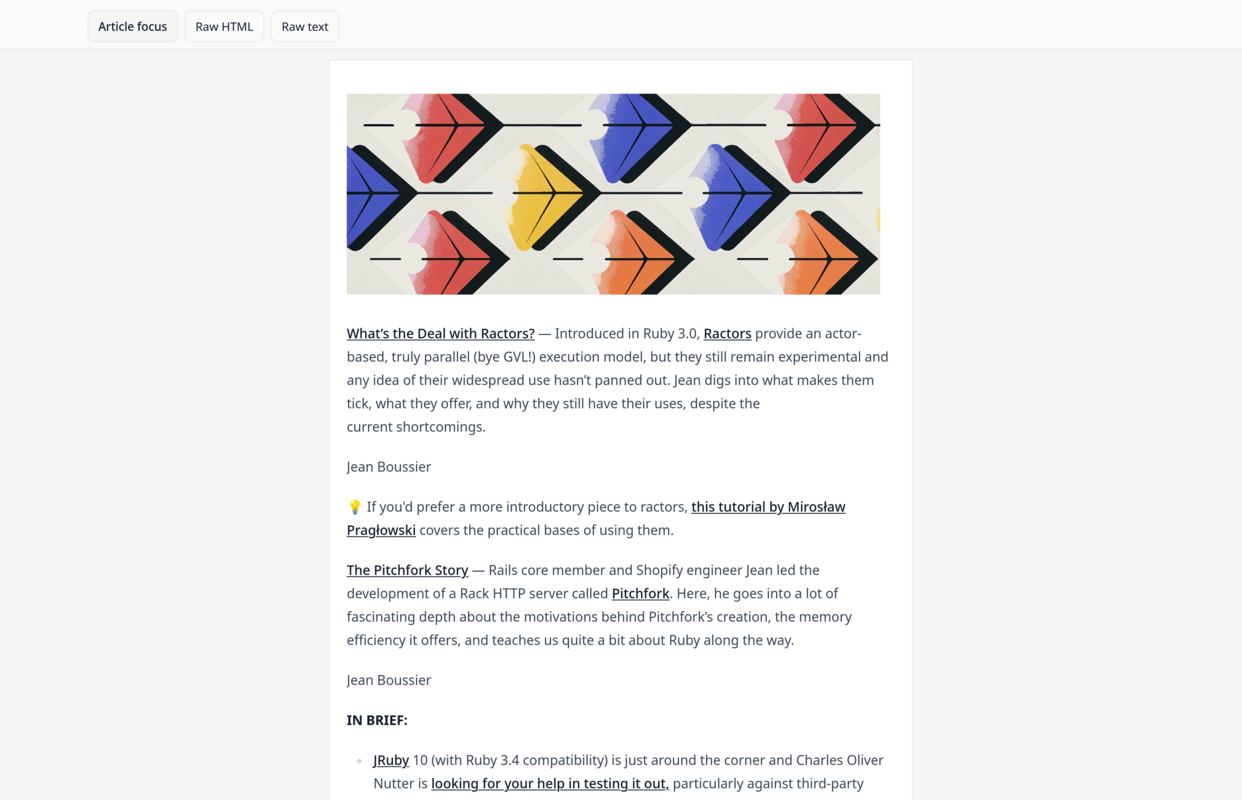
Raw HTML
The newsletter verbatim. Just as it was received, no modifications.
This works best for newsletters that have multiple sections and varied content (not just one article).
Display may vary across RSS readers, depending on how they handle fully styled HTML pages.
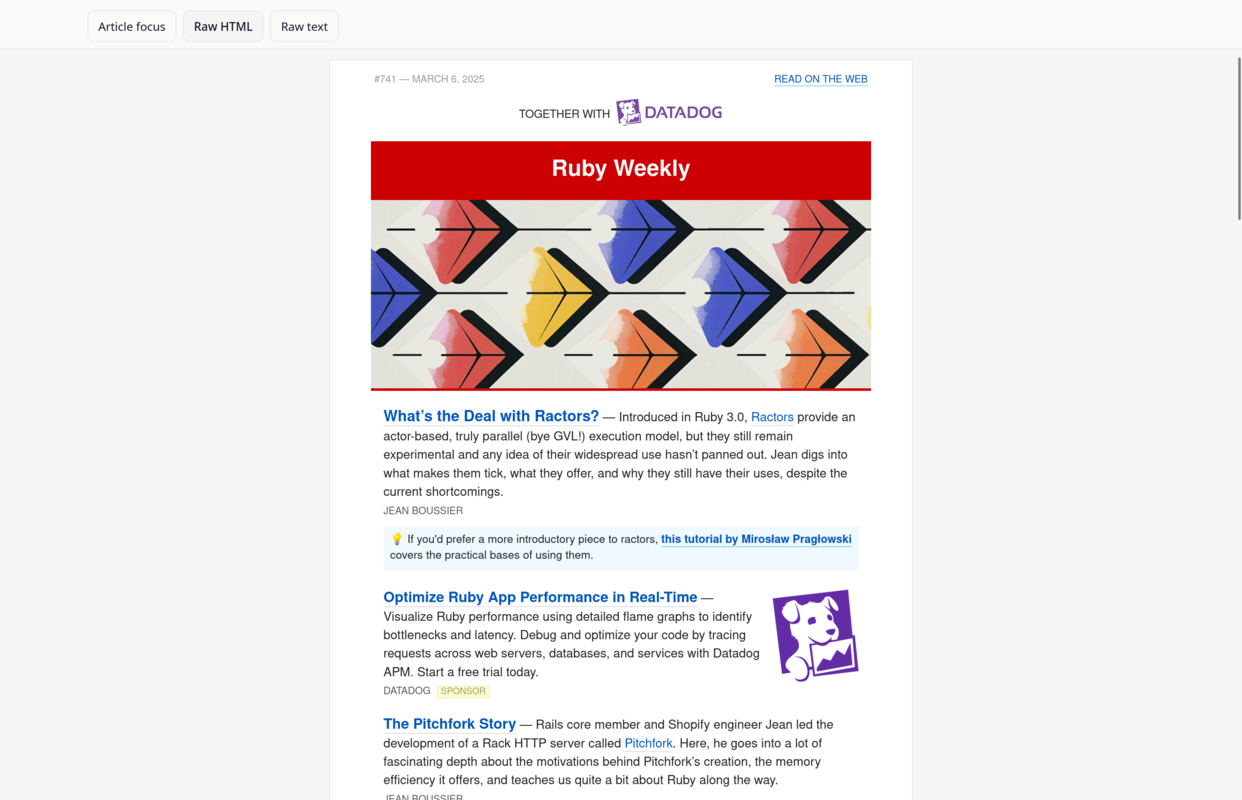
Raw text
Some newsletters include a plain text representation. If the sender of the newsletter included one, it'll be shown verbatim on this format.
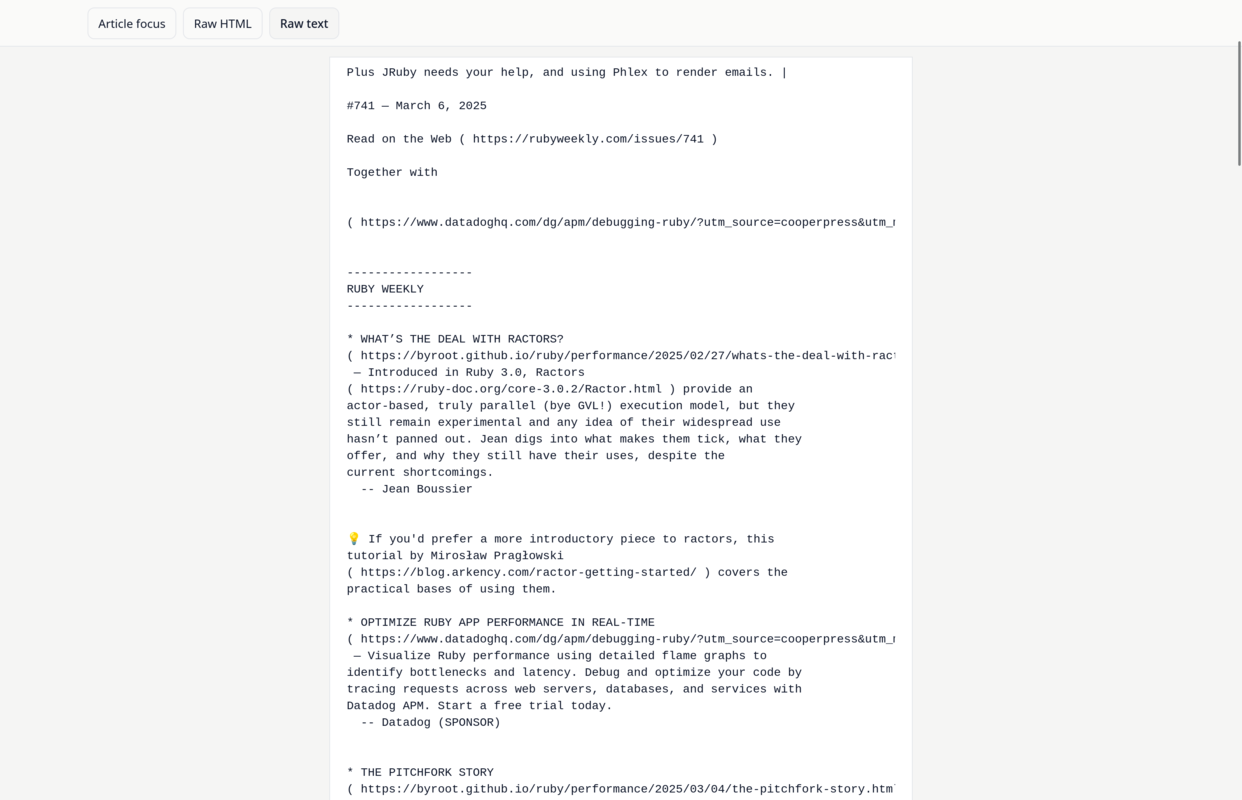
How to configure the preferred format for an inbox
- Navigate to the inbox you want to change the preferred format for,
- Go to the Settings tab,
- Choose your preferred message format, and save!
Sometimes, a message format can’t be generated for a particular message. When this happens, the next best fallback will be used.
Privacy
All message formats are generated on Mailgrip’s servers. This means your messages don’t get sent to any third party processors.